Real-Time Protection: Quick Heal provides continuous protection from viruses, spyware, malware, and other online threats. It scans files and applications in real time to block harmful content before it causes any damage.
Web Security: It blocks malicious websites, phishing links, and harmful downloads, ensuring safe browsing and protecting your personal and financial data online.
Advanced Ransomware Protection: Quick Heal’s anti-ransom ware technology uses behavior-based detection to stop ransom ware attacks and backs up your important data automatically, so you can recover it if needed.
System Performance Optimization: The antivirus includes tools to clean junk files, optimize your startup applications, and improve overall system speed and performance.
Email Protection: It scans email attachments and links for malicious content, protecting you from phishing emails and infected attachments.
Parental Control: You can control access to certain websites and applications, helping to keep children safe while using the laptop.
Automatic Updates: Quick Heal regularly updates its virus database to protect against the latest threats, ensuring your laptop remains secure at all times.
Additional Utilities: It offers extra tools like a secure browser, data theft protection, USB drive scanning, and more for added layers of security.
How to Install Quick Heal Total Security 1 User 3 Year:
- Download quick heal from https://www.quickheal.co.in/installer
- Save the file and after that,
- Run the file
- It will download the EXE file
- Run file
- downloaded exe file
- Wait for some time and after that,
- Click I Agree Next Next and also,
- Click Register Now
- Put the Key you purchase
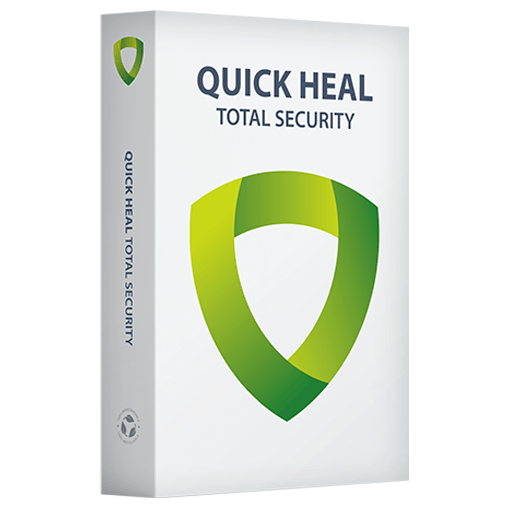

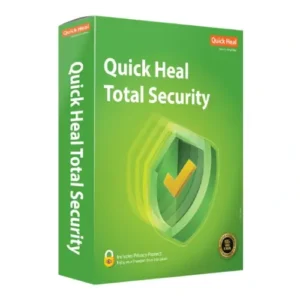
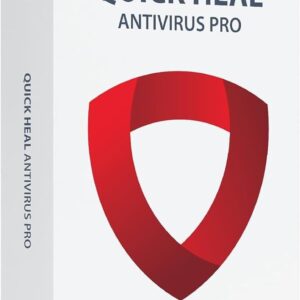
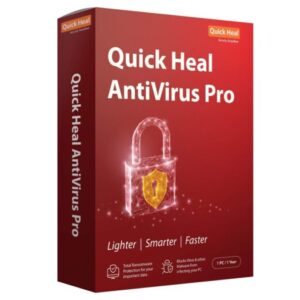
Reviews
There are no reviews yet.